Reflect, communicate and reduce your stress with the MoodBabble. Read more about the design, functions and what it could do for you.
Product
During your day, you are subjected to many stress factors. Perhaps you didn’t sleep well, you had a fight with your partner or you have a scary appointment coming up. When one feels stressed, it can be helpful to talk about these feelings. However, this is not always easy, especially when one might have autism, intellectual impairment or social anxiety. Moodbabble. is here to help: While we can’t remove stress factors from your life, we can make it easier to talk about your feelings.
The Moodbabble. concept consists of two components: a physical device for at home and an app. Together, these components make it easier to get into contact with a caregiver, by:
-
Stimulating the user to fill in their feelings
-
Offering a non-complex way of doing so
-
Giving the option to choose whether the user wishes to talk, be left alone or are neutral in this
-
Sending a signal to the caregiver
Furthermore, when the feelings are filled in on the physical device, the user will get instant feedback on how to improve their mood (or stay happy!). The app also offers extra functionality: it allows the user to keep track of their mood while away from home and creates overviews of their mood throughout the week.
Why no direct contact?
A question we commonly get asked (and asked ourselves) was: why don’t you include an intercom-like feature for direct communication? Our answer to this question is that we want to simulate real human interaction. By adding such a feature, we would actually remove the opportunity for a ‘real’ conversation.


Physical Product
The physical product is a speech bubble-shaped device. It is meant to be placed in the user’s home, on the wall or on a table. Three times a day, the speech bubble makes a sound, signalling that it is time to fill in the mood.
The user then fills in their mood using one of the three smileys, fills in their desire to talk using the slider and then confirms using the OK button. Once the OK button has been pressed, information is sent to the app of the user as well as the app of the caretaker.
On top of that, the product also gives tips based on the filled-in mood using a built-in speaker.
The device generally signals to fill in the mood three times a day, but if an orange or red mood was filled in previously, the device will ask again in two hours. The user can also choose to fill in the mood unprompted by the device: for example, because they feel like their mood has changed since they last filled it in.
The real added value of the product in comparison to the app is among other things the ease of use and interaction with the physical product. This means the product itself is very accessible, some extra features were added into the app. In this way, the co-designer can choose whether she wants a quick reflection on how she feels. But she can also dig a bit deeper and use the app to not only reflect on the moment, but also on how she felt the past days and why she felt this way. This can also be discussed with the caregivers which can lead to better understanding from both sides.




"Lay down on bed to recharge"
"Listen to your favourite music"
"Look at pictures that make you happy"
App
The app supports the physical device and also offers some extra functionalities. First of all, it plays an important role in the signalling process. Once the OK button has been pressed, information is sent to the app of the user as well as the app of the caretaker. In the app of the user, the information about the mood is then stored in the calendar and the weekly graph. In this way, the user can easily see the information they filled in previously.
In the app of the caretaker, it is possible to view this weekly graph as well as the current status (both the mood- as well as the talk-status). When the user has filled in that their mood is orange/red and/or that they wish to talk, the caretaker receives a pop-up notification.
Furthermore, the app allows the user to fill in their mood while away from home. In this way, there don’t need to be any gaps in the weekly graph!
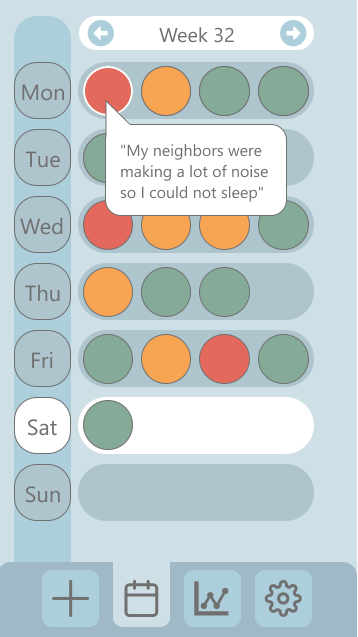
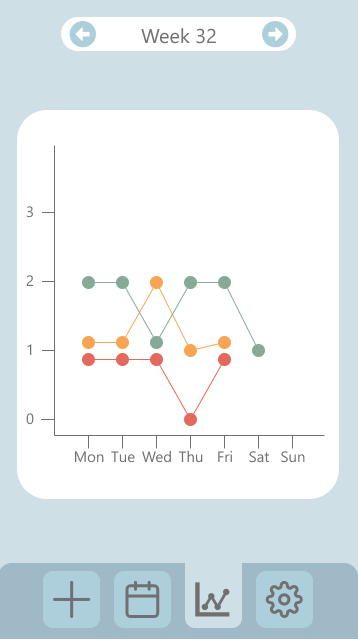
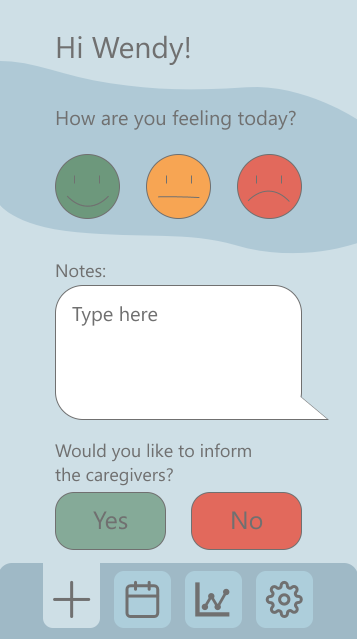
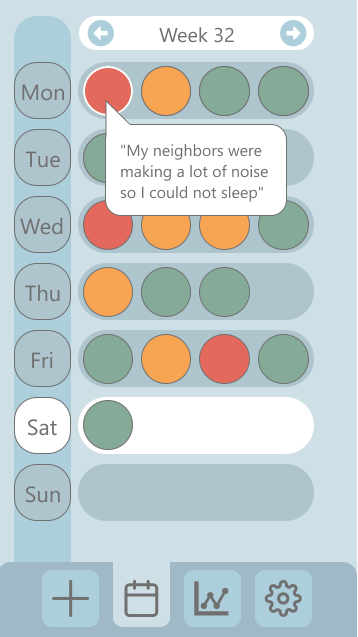

Use
The daily use of the physical device is displayed in the storyboard below:




